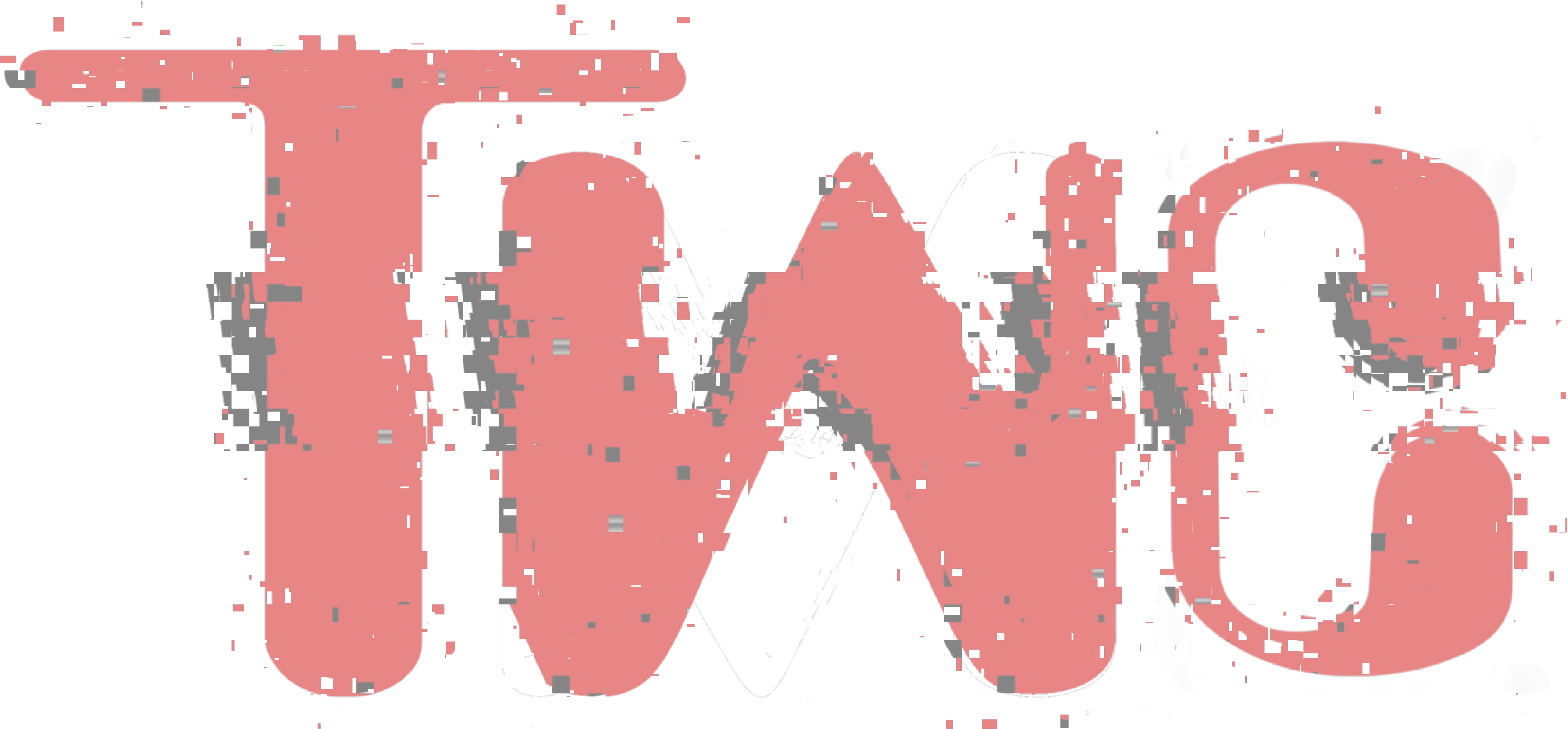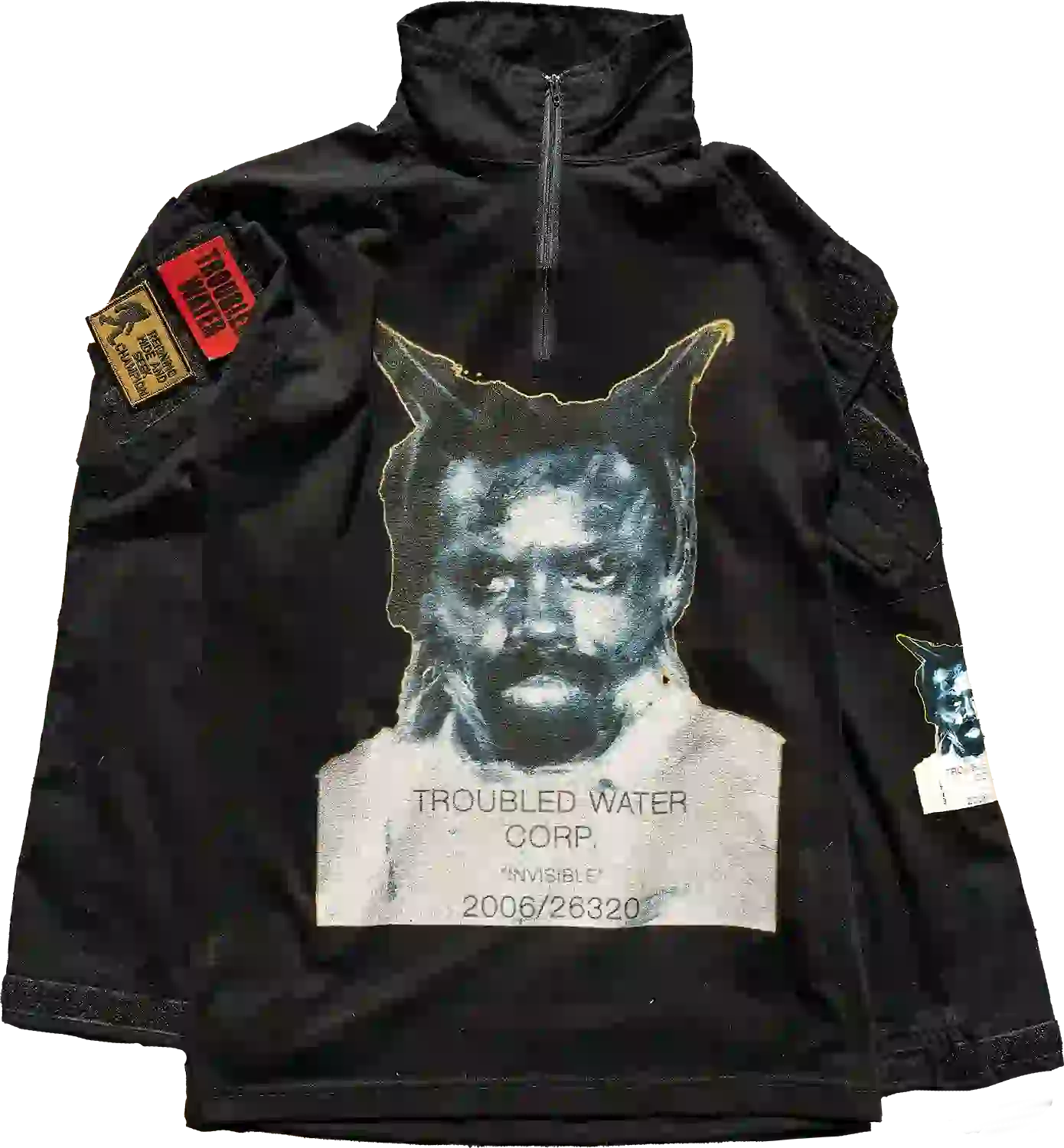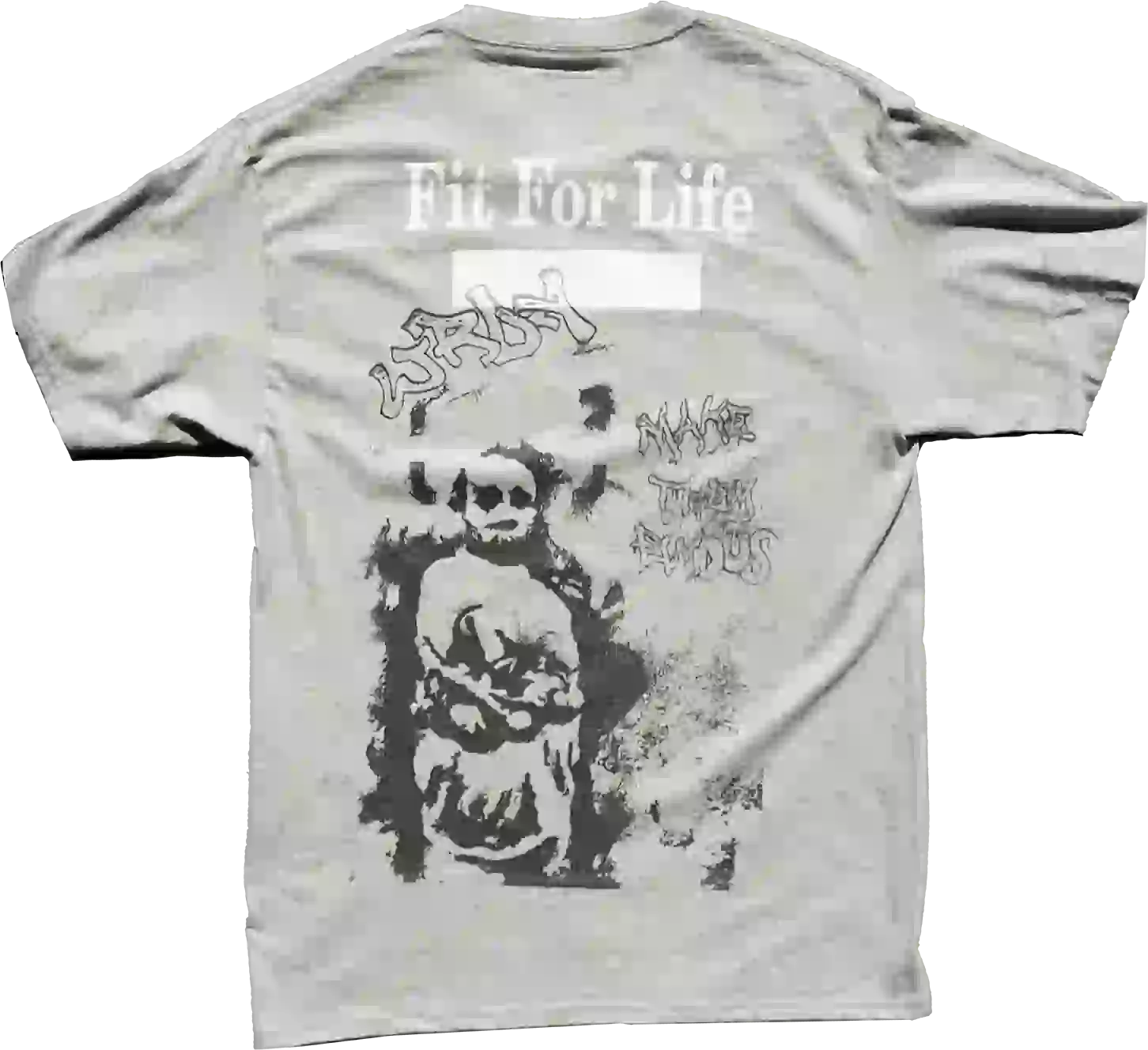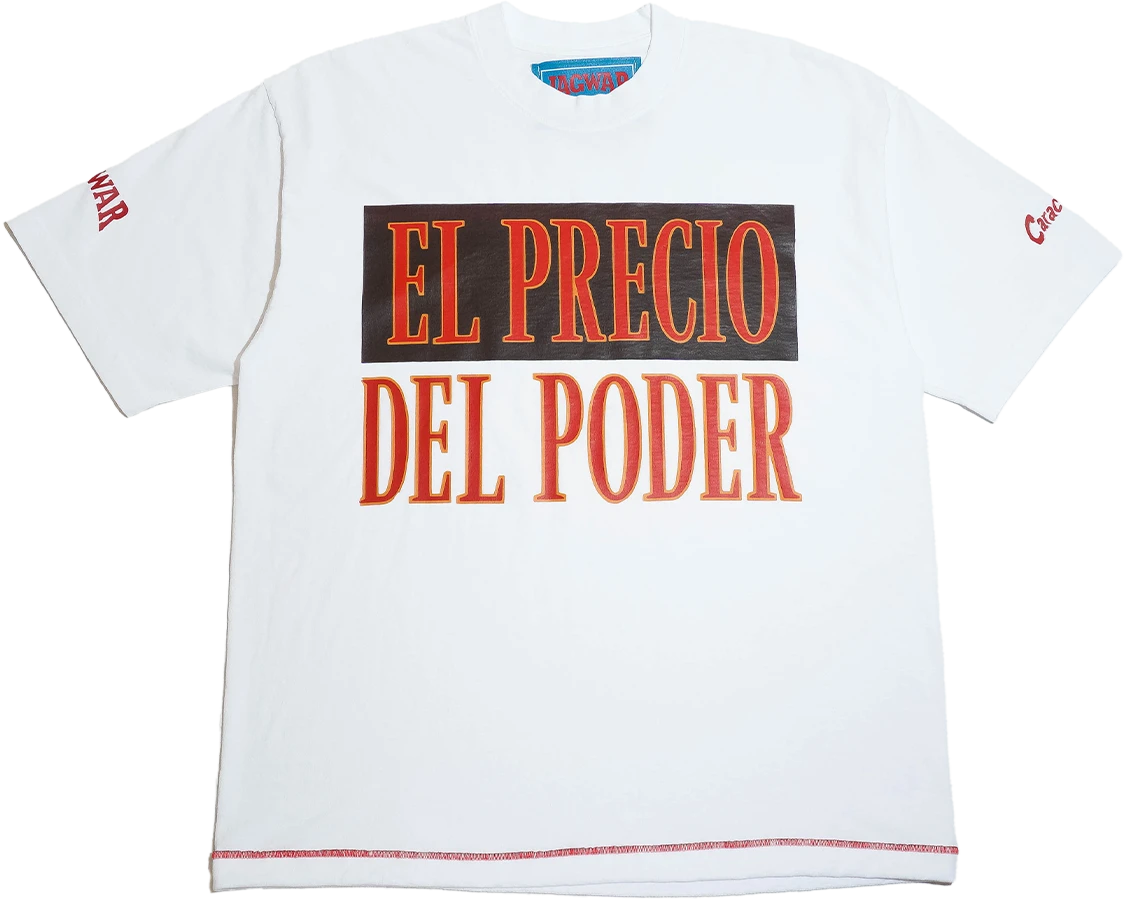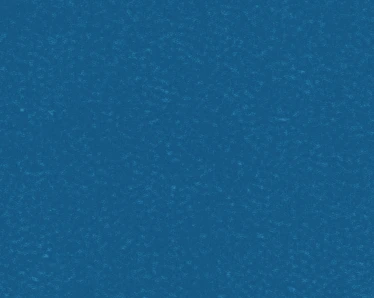· Fit: Boxy / Tactical
· Material: 100% Cotton
· Color: Blue / Black
· Size: Unisex
Customer service
For all inquiries, please send an email to:
info@twcorp.shop
Shipping & delivery
We currently ship to the United State/US territories via UPS. While we typically ship orders the next business day, all orders will be processed within 5 business days. If there is any exception, we will contact you directly.
We currently ship internationally via UPS. International orders are subject to duty and custom fees that will be estimated at checkout. Duties and fees will be collected on a COD basis.
Please be sure to enter your email with your order. You will receive an email when your order is placed, and another with your tracking information once it has been shipped.
Care instructions
Machine wash cold inside-out. Do not tumble dry. Do not iron graphics or patches.
Returns & exchanges
All sales are final.
We currently ship to the United State/US territories via either USPS, UPS, Fedex, or other reputable carriers. While we typically ship orders next business day, all orders will be processed within 5 business days. If there is any exception, we will contact you directly.
International orders are subject to duty and custom fees that will be estimated at checkout. Duties and fees will be collected on a COD basis.
Please be sure to enter your email with your order. You will receive an email when your order is placed, and another with your tracking information once it has been shipped.
If you place an order incorrectly, please contact us immediately or within 24 hours of having placed your order for further assistance. After 24 hours of having placed your order, the order cannot be cancelled or refunded.
· Fit: Standard
· Material: 100% Cotton
· Blue body with black sleeves and shoulder panels
· Size: Unisex
Customer service
For all inquiries, please send an email to:
info@twcorp.shop
Shipping & delivery
We currently ship to the United State/US territories via UPS. While we typically ship orders the next business day, all orders will be processed within 5 business days. If there is any exception, we will contact you directly.
We currently ship internationally via UPS. International orders are subject to duty and custom fees that will be estimated at checkout. Duties and fees will be collected on a COD basis.
Please be sure to enter your email with your order. You will receive an email when your order is placed, and another with your tracking information once it has been shipped.
Care instructions
Machine wash cold inside-out. Hang dry or tumble dry low. Do not iron directly on print.
Returns & exchanges
All sales are final.
In the event an order is delivered with damage, please contact our customer service department immediately with details and photos.
Click the 'customer service' tab above for more info.
· Fit: Standard
· Material: 100% Cotton
· Color: Heather Grey
· Size: Unisex
Customer service
For all inquiries, please send an email to:
info@twcorp.shop
Shipping & delivery
We currently ship to the United State/US territories via UPS. While we typically ship orders the next business day, all orders will be processed within 5 business days. If there is any exception, we will contact you directly.
We currently ship internationally via UPS. International orders are subject to duty and custom fees that will be estimated at checkout. Duties and fees will be collected on a COD basis.
Please be sure to enter your email with your order. You will receive an email when your order is placed, and another with your tracking information once it has been shipped.
Care instructions
Machine wash cold inside-out. Tumble dry low or hang dry. Do not iron print.
Returns & exchanges
All sales are final.
In the event an order is delivered with damage, please contact our customer service department immediately with details and photos.
Click the 'customer service' tab above for more info.
$100.00
· Fit: Adjustable snapback
· Material: Mixed media, polyester mesh, cotton blend
· Color: Multicolor / Red mesh
· Size: One Size
Customer service
For all inquiries, please send an email to:
info@twcorp.shop
Shipping & delivery
We currently ship to the United State/US territories via UPS. While we typically ship orders the next business day, all orders will be processed within 5 business days. If there is any exception, we will contact you directly.
We currently ship internationally via UPS. International orders are subject to duty and custom fees that will be estimated at checkout. Duties and fees will be collected on a COD basis.
Please be sure to enter your email with your order. You will receive an email when your order is placed, and another with your tracking information once it has been shipped.
Care instructions
Spot clean only.
Returns & exchanges
All sales are final.
In the event an order is delivered with damage, please contact our customer service department immediately with details and photos.
Click the 'customer service' tab above for more info.
· Fit: Crew
· Material: 100% Cotton
· Color: White
· Size: One size fits most
Customer service
For all inquiries, please send an email to:
info@twcorp.shop
Shipping & delivery
We currently ship to the United State/US territories via UPS. While we typically ship orders the next business day, all orders will be processed within 5 business days. If there is any exception, we will contact you directly.
We currently ship internationally via UPS. International orders are subject to duty and custom fees that will be estimated at checkout. Duties and fees will be collected on a COD basis.
Please be sure to enter your email with your order. You will receive an email when your order is placed, and another with your tracking information once it has been shipped.
Care instructions
Machine wash cold. Tumble dry low. Do not bleach.
Returns & exchanges
All sales are final.
In the event an order is delivered with damage, please contact our customer service department immediately with details and photos.
Click the 'customer service' tab above for more info.
· Fit: Crew
· Material: 100% Cotton
· Color: Water Blue
· Size: One size fits most
Customer service
For all inquiries, please send an email to:
info@twcorp.shop
Shipping & delivery
We currently ship to the United State/US territories via UPS. While we typically ship orders the next business day, all orders will be processed within 5 business days. If there is any exception, we will contact you directly.
We currently ship internationally via UPS. International orders are subject to duty and custom fees that will be estimated at checkout. Duties and fees will be collected on a COD basis.
Please be sure to enter your email with your order. You will receive an email when your order is placed, and another with your tracking information once it has been shipped.
Care instructions
Machine wash cold. Tumble dry low. Do not bleach.
Returns & exchanges
All sales are final.
In the event an order is delivered with damage, please contact our customer service department immediately with details and photos.
Click the 'customer service' tab above for more info.
· Fit: Standard
· Material: 100% Cotton
· Color: Heather Grey
· Size: Unisex
Customer service
For all inquiries, please send an email to:
info@twcorp.shop
Shipping & delivery
We currently ship to the United State/US territories via UPS. While we typically ship orders the next business day, all orders will be processed within 5 business days. If there is any exception, we will contact you directly.
We currently ship internationally via UPS. International orders are subject to duty and custom fees that will be estimated at checkout. Duties and fees will be collected on a COD basis.
Please be sure to enter your email with your order. You will receive an email when your order is placed, and another with your tracking information once it has been shipped.
Care instructions
Machine wash cold inside-out. Tumble dry low or hang dry. Do not iron print.
Returns & exchanges
All sales are final.
In the event an order is delivered with damage, please contact our customer service department immediately with details and photos.
Click the 'customer service' tab above for more info.
· 100% cotton 6.5oz weight
· White garment dyed
· Available in one size (O/S)
· 4-thread overlock stitched hem
· Slight crop (M/L length)
Customer service
For all inquiries, please send an email to:
info@lexmaru.com
Shipping & delivery
We currently ship to the United State/US territories via UPS. While we typically ship orders the next business day, all orders will be processed within 5 business days. If there is any exception, we will contact you directly.
We currently ship internationally via UPS. International orders are subject to duty and custom fees that will be estimated at checkout. Duties and fees will be collected on a COD basis.
Please be sure to enter your email with your order. You will receive an email when your order is placed, and another with your tracking information once it has been shipped.
Care instructions
Please treat this item gently. Wash this garment on a delicate cycle in cold water and dry at very low heat.
Returns & exchanges
All sales are final.
In the event an order is delivered with damage, please contact our customer service department immediately with details and photos.
Click the 'customer service' tab above for more info.